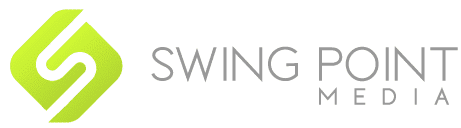A 1-star, 3-star, or 5-star rating matters greatly if you have a small business. Reviews have become modern-day word-of-mouth marketing. In fact, a 2021 survey by Statista shows that nearly 70% of consumers read one to six reviews on review platforms such as Yelp, TripAdvisor, Facebook, and Instagram before purchasing goods.
Claim Your Business Listings
The first step in using online reviews to your advantage is to claim your business listings on popular review sites like Google My Business, Yelp, TripAdvisor, and others. Claiming your business listings allows you to manage your online reputation, respond to reviews, and provide accurate information about your business.
Use Reviews to Market Your Brand
With the internet taking center stage in almost everything, having an online presence has become paramount. As a local business owner, you should have a website and a social media page (Facebook, Instagram, Ticktok, etc.) to make your business visible to potential customers.
Here’s how you can use reviews customers leave to market your brand:
- Showcase positive reviews on your website and social media: Displaying positive reviews on your website and social media pages can help build trust and credibility with your potential customers. Highlight customer testimonials and ratings to build confidence in your brand.
- Respond to negative reviews: Don’t delete negative reviews about your business. Instead, responding to these reviews can show that you care about your customers and are committed to improving their experience. Be professional and respectful when replying to negative reviews to mitigate the impact and potentially turn an unhappy customer into a loyal one.
- Encourage customers to leave reviews: Encouraging customers to leave reviews will greatly improve your online presence. These reviews (engagements) will also help your business appear in “best-in” searches on search engines because your product receives a bump from the interactions.
- Use reviews in your advertising: Incorporating positive reviews in your advertising can help increase the effectiveness of your email campaigns. Using reviews from happy customers in your ads will help you build trust and credibility with potential customers and encourage them to buy your products.
- Use reviews to improve your products and services: By listening to customer feedback and making necessary improvements, you can create a better customer experience and potentially increase customer loyalty.
Analyze Reviews to Find Keywords
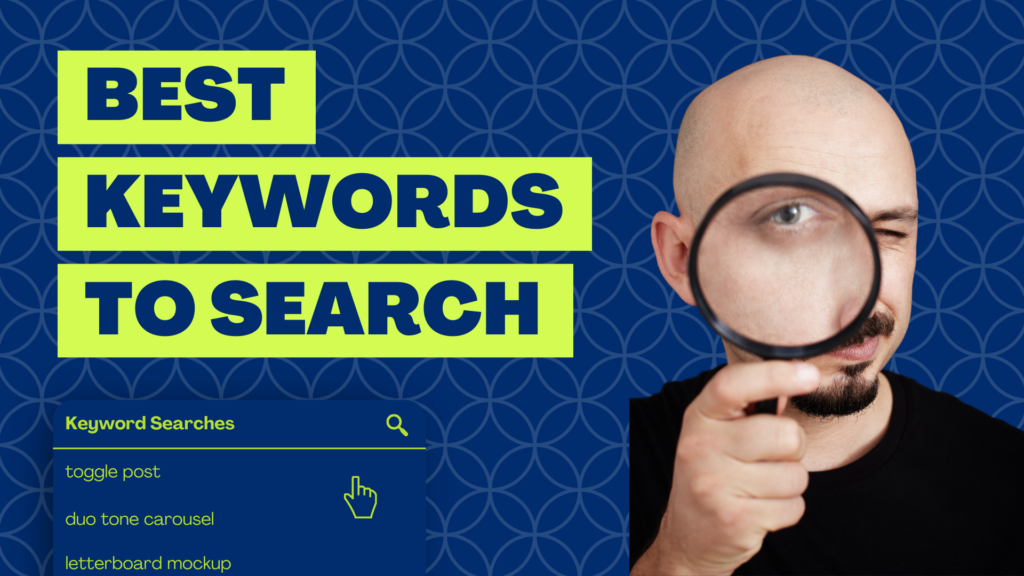
How do your clients describe your product or services? Analyze the terms (keywords) your customers use when discussing your product and use those keywords for advertising your products.
Incorporate these keywords into your website content, blog posts, social media posts, and advertising campaigns to improve your search engine optimization and attract new customers.
Enable your Customers to Leave Reviews Easily
If you don’t have a star rating feature yet, you should consider building one in addition to having a user-friendly website optimized for mobile phones. This is because many customers use their phones for searches.
Check Your Competitor’s Reviews
By reading both positive and negative reviews of your competitors, you can gain a better understanding of what customers expect from businesses in your industry. This can help you tailor your own products and services to meet those expectations.
Reading your competitor’s reviews can also help you gain insights into the latest trends and changes in your industry.
Use Reviews for Small Business FAQs
Here are some steps to use reviews for FAQs:
- Gather reviews: Collect reviews from various sources such as your website, social media, third-party review sites, and customer feedback forms. Make sure to read both positive and negative reviews.
- Identify common questions: Read through the reviews and identify common questions related to the features of your product, the quality of your service, or the delivery process.
- Categorize the questions: Categorize the questions into different topics or themes to make creating your FAQs easier and make them more user-friendly.
- Write clear and concise answers: Once you have identified the questions, write clear and concise and informative answers to each one.
How to Improve Your Digital Marketing Strategy

Digital marketing agencies can provide a range of services to improve your online reputation and digital marketing strategy, focusing on reviews.
Much goes on in managing a website, social media pages, and reading and replying to reviews. Given your busy schedule as a local business owner, you may need the help of a digital content agency.
At SwingpointMedia, we can help you conduct a review audit, claim and optimize business listings, respond to reviews, implement reputation management strategies, and create SEO-optimized content so your business can appear on search engines and use reviews to create and update FAQs.
Takeaway:
Using the tips above, you can use reviews to get new leads and increase sales. Professionally answering negative reviews will change the reviewer’s heart and show others that you value your customers and the feedback they leave.
SwingPointMedia for Your Small Business
Local businesses, especially the ones that are maybe too small to be managed by a marketing company, often struggle to be found by new customers on the internet. SwingPointMedia recognizes this and has created a podcast for local businesses, sharing strategies and tactics that can be applied to help you grow. In addition, SwingPointMedia offers affordable guidance and coaching to local business owners who want or need to “do it themselves” with a goal to reduce and eliminate wasted time and money chasing the wrong “best strategy” for your business.
Want to learn more? Contact us today – Jeff@swingpointmedia.com