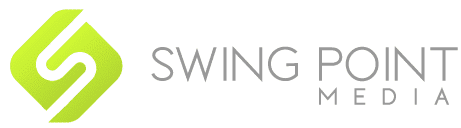Quick Summary:
Google Business Profile (GBP) optimization is one of the most powerful—and often overlooked—tools for small businesses looking to improve their local search rankings. This guide outlines proven strategies to help you complete and enhance your GBP listing, including citation management, local keyword integration, mobile responsiveness, and review collection. We also provide links to trusted tools, real-world data, and expert recommendations to give your business a competitive edge.
 In today’s digital-first world, the majority of consumers begin their search for products or services online, and for local businesses, that often means showing up in Google’s local search results. Whether someone is searching for “best pizza near me” or “plumber in Palm Desert,” your Google Business Profile (GBP) plays a critical role in whether or not your business gets noticed.
In today’s digital-first world, the majority of consumers begin their search for products or services online, and for local businesses, that often means showing up in Google’s local search results. Whether someone is searching for “best pizza near me” or “plumber in Palm Desert,” your Google Business Profile (GBP) plays a critical role in whether or not your business gets noticed.
An optimized Google Business Profile helps you appear in local map results, improves your click-through rate, and builds customer trust before they ever visit your website or storefront. According to Think with Google, 46% of all Google searches have local intent—which means nearly half of potential customers are actively looking for nearby solutions.
Let’s dive into the key strategies that will help your profile stand out and drive real results.
Completing Your Profile
A fully completed Google Business Profile is the foundation of your local SEO strategy. Google favors active and complete listings, so filling out every available field can help improve your ranking in local searches.
Accurate Business Information
Make sure your business name, address, phone number, website, hours of operation, and business categories are up to date. Choose the most accurate primary category and add relevant secondary categories to help Google understand what your business offers.
Example: If you run a local bakery, your primary category should be “Bakery,” but you might also add “Cafe” or “Catering Service” depending on your services.
High-Quality Photos
Photos help potential customers visualize your location and build trust. Businesses with photos receive 42% more requests for directions and 35% more click-throughs to their websites, according to Google.
Upload clear images of your:
-
Exterior and signage (to help visitors recognize your location)
-
Interior spaces (to set expectations and show cleanliness)
-
Team members and key staff (to humanize your brand)
-
Products or services in action
Regular Updates and Posts
Use the “Posts” feature to share what’s new. This could be events, limited-time promotions, new blog content, or important business announcements. Not only does this keep your listing fresh, but it also signals to Google that your profile is active and relevant.
Ensuring Consistent NAP Information
NAP stands for Name, Address, and Phone Number, and consistency matters more than most people realize.
Why Consistency Matters
When your business information varies across online platforms, it confuses both users and search engines. Inconsistent NAP data can hurt your rankings in local search results and reduce customer trust.
How to Check and Maintain Consistency
Start by auditing your listings across major directories (Yelp, Facebook, Yellow Pages, etc.). Make sure every detail matches your Google Business Profile exactly.
Recommended Tools:
These platforms help you track, update, and manage citations across the web in one place.
 Gathering Positive Reviews
Gathering Positive Reviews
Reviews not only influence buying decisions—they also factor into your visibility on Google.
Encouraging Customer Reviews
-
Ask happy customers in person or via email after a successful transaction
-
Include a direct link to your GBP review page in follow-up messages or receipts
-
Display signage at your business encouraging reviews (QR codes work well!)
Pro Tip: Timing is everything. Ask for reviews soon after a positive interaction while your service is still top of mind.
Responding to Reviews Professionally
Thank customers for positive reviews and address concerns in negative ones. A thoughtful response shows potential clients that you care and are proactive.
Avoid copying and pasting responses. Instead, personalize each reply and use it as an opportunity to reinforce your brand’s tone and values.
Incorporating Local Keywords
Local keywords help your business get found by people in your area who are searching for what you offer.
Identifying Relevant Local Keywords
Use tools like:
Look for phrases like:
-
“emergency plumber in Palm Springs”
-
“organic grocery store Coachella Valley”
Integrating Keywords into Your Content
Include local keywords in:
-
Your GBP description
-
Services section
-
Posts and updates
-
Your business website (especially on landing pages)
Important: Make sure the keywords sound natural. Google’s algorithms can detect keyword stuffing—and may penalize your listing for it.
Optimizing for Mobile
More than half of all Google searches happen on mobile devices. That means if your profile or website isn’t mobile-friendly, you’re missing out on a huge chunk of local traffic.
Importance of Mobile-Friendly Websites
When someone finds your business on mobile, they expect fast load times, easy navigation, and the ability to call or get directions instantly.
A poor mobile experience can lead to high bounce rates and fewer conversions.
Tips for Improving Mobile Responsiveness
-
Test your site with Google’s Mobile-Friendly Test
-
Ensure that buttons are tappable and text is readable
-
Use click-to-call links on phone numbers
-
Avoid pop-ups or large banners that obscure content on small screens
Conclusion
Optimizing your Google Business Profile isn’t a one-time task—it’s an ongoing process that pays dividends over time. By completing your profile, keeping your NAP consistent, encouraging reviews, using local keywords, and ensuring a mobile-friendly experience, you’ll not only improve your visibility but also build trust with potential customers.
If you’re ready to take the next step, remember that tools like Moz Local, BrightLocal, and Google Business Profile Manager can help you streamline your optimization efforts.
Don’t let competitors outrank you just because they’ve taken the time to optimize their listings. Implement these tips today, and start attracting more local customers tomorrow.
Frequently Asked Questions (FAQ)
Q: How often should I update my Google Business Profile?
You should review and update your profile at least once a month or whenever there’s a change in your business, such as new hours, services, or special promotions. Regular updates show Google that your business is active.
Q: Can I add more than one business category to my profile?
Yes! While you must choose one primary category that best represents your business, you can add additional secondary categories to help describe all your offerings more accurately.
Q: What should I do if someone leaves a fake or unfair review?
You can flag inappropriate reviews within your Google Business Profile dashboard. While not all reviews will be removed, those that violate Google’s policies (e.g., spam or harassment) may be eligible for deletion. In the meantime, respond calmly and professionally to show prospective customers you’re proactive.
Q: How long does it take to see results from these optimization strategies?
While some improvements, like better visibility and more profile views, can happen within weeks, others, like improved ranking or more customer calls, may take several months. Consistency is key.
Q: Is it worth investing in professional help to manage my profile?
If you’re short on time or unsure where to start, hiring a professional can accelerate your results. Digital marketing agencies often offer profile optimization, review management, and local SEO as part of their packages.
Ready to Be Found?
If you’re tired of being invisible in local searches, now’s the time to take action. Optimize your Google Business Profile using these strategies and see the difference it makes in your visibility and customer engagement.
Need expert help with local SEO or profile management? Contact SwingPointMedia today and let us help you stand out where it matters most.
📞 760-413-3508