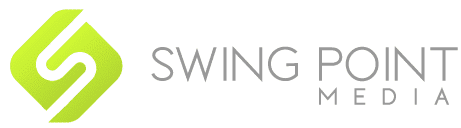Summary
The most profitable skill a business owner needs is the ability to use Google Ads to drive the ideal traffic and convert leads into customers. Your capacity to use this marketing tool stands you apart from the competition. This article guides you on how to advertise with Google.
Why Google Ads?
It doesn’t matter if you sell online or not; you need an effective way to attract prospective customers. While there are several ways to attract your ideal client, Google Advertising is a faster and more trusted approach.
For the success of your Google Ads campaigns, you need to learn how to create, manage, and optimize your advertising. Considering that advertising costs money, you need to know how it works to put your money where your mouth is.
What is Google Ads?
Google Ads is a paid advertising platform. It falls under a marketing channel called pay-per-click (PPC). This promotion method allows the advertiser to pay per click or impression (CPM) on an ad.
This advertising tool effectively drives qualified traffic to your business as your prospective audience searches for products and services similar to your offer.
How Does Google Ads Work?
When buyers need to repair their bike, they search the keywords “bike repairs” on Google search. The search returns a list of results for the searched keyword in SERPs.
Besides listing possible results, it might show the business location on the map and provide directions to a specific shop, including phone numbers and other contact details.

Benefits of Google Advertising
When it comes to advertising your products or services, Google Ads gives you the best chance of reaching your target audience.
Now the question is, what stands the Google network apart from other search engines? Data from Statista puts Google at 86.64% of all search engines market.
Its leadership in the global search engine market comes with immense benefits, including —
- Affordable cost. Google offers inexpensive advertising compared to traditional marketing. The PPC cost model is a clear winner.
- Targeted leads. With the right keywords, you can generate qualified leads and bid on keywords relevant to your niche.
- Manageability. It allows you to measure ad quality and edit your campaigns easily to enhance campaign success.
- Enhances local advertising. Google Maps Business advertising promotes effectiveness in promoting local stores using Google Maps.
Types of Google Ads Campaigns
When using Google Ads, there are several campaigns that you can run. However, you should choose the right one depending on your products or goals.
- Google Search Campaigns. The objective is to drive traffic to your site and generate leads. You also increase your brand awareness.
- Google Display Network. The goal is to engage your target while browsing their favorite articles, websites, and videos.
- Google Shopping Ads. The objective is to generate quality leads and boost conversions.
Steps to creating Google Advertising
1. Create Google Ads Account. To sign up for a Google Ads account, head over to ads.google.com and click “Start now.” Or, if you are already registered, sign in.

2. Define Your New Campaign Goal. After you sign in to Google Ads, you need to define your main advertising goal. Setting the purpose of your ads helps to control your ads account and have a campaign focus.

Set your goal and define your campaign options, whether to get more calls, sales or sign-ups, more visits to your shop’s physical location, or reach and engage your audience on YouTube.
3. Provide Your Business Details. Google Ads walks you through step-by-step, providing your business details to set up your Ads account: business name, landing page, and a page to write your Google Ad.

4. Define Your Keyword Themes. Tell Google Ads a few keyword themes, so your ad shows up when prospective audiences search for similar terms. Also, after you’re set-up, you can add negative keyword themes to enrich your discoverability.

5. Indicate Your Target Audience Location. You need to tell Google the location of your target audience. Your ad will be found by people in the places you indicated and by people who are interested in these locations.
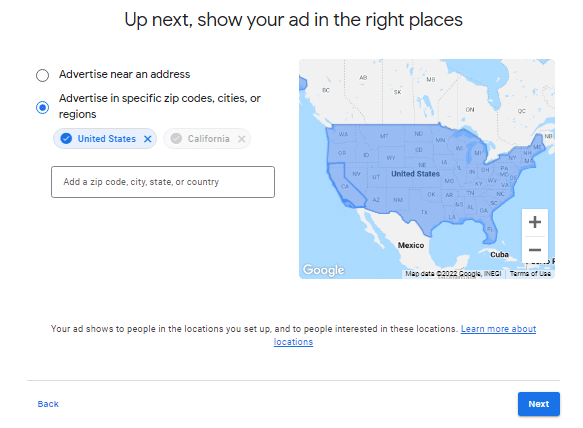
6. Set Your Campaign Budget. After defining your campaign location, Google gives you a cost estimate. However, you can set your budget based on your pocket. Don’t worry about judicious use of your money; you only pay per click. How much you spend daily depends on the clicks you get. You will not be overcharged.
The image below shows that your average daily budget is $16.1, approximately $489 a month.

7. Review Your Campaign Before Confirmation. Google Ads presents a page view of your ad campaign setup. Take a critical look at what you have defined to ensure you have entered the correct information before proceeding.

8. Confirm Your Campaign Payment Information. Google Ads will ask you to confirm your ad payment information.
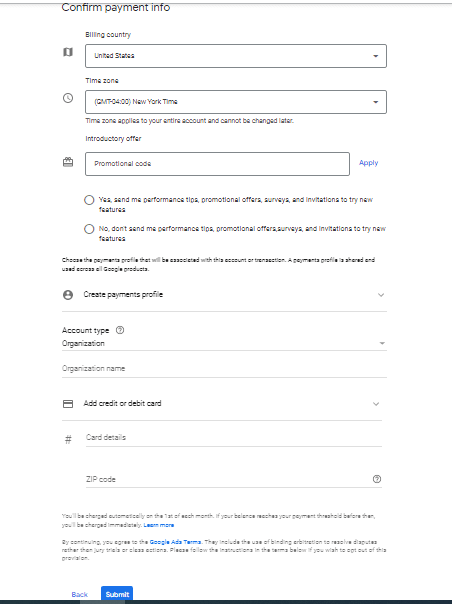
How to be Successful with Google Ads
Google Ads is not a traditional advertising pursuit. It’s a marketing tool that places your ad in front of the right audience, allowing you to pay for actual results. And to succeed, you need to do it right!
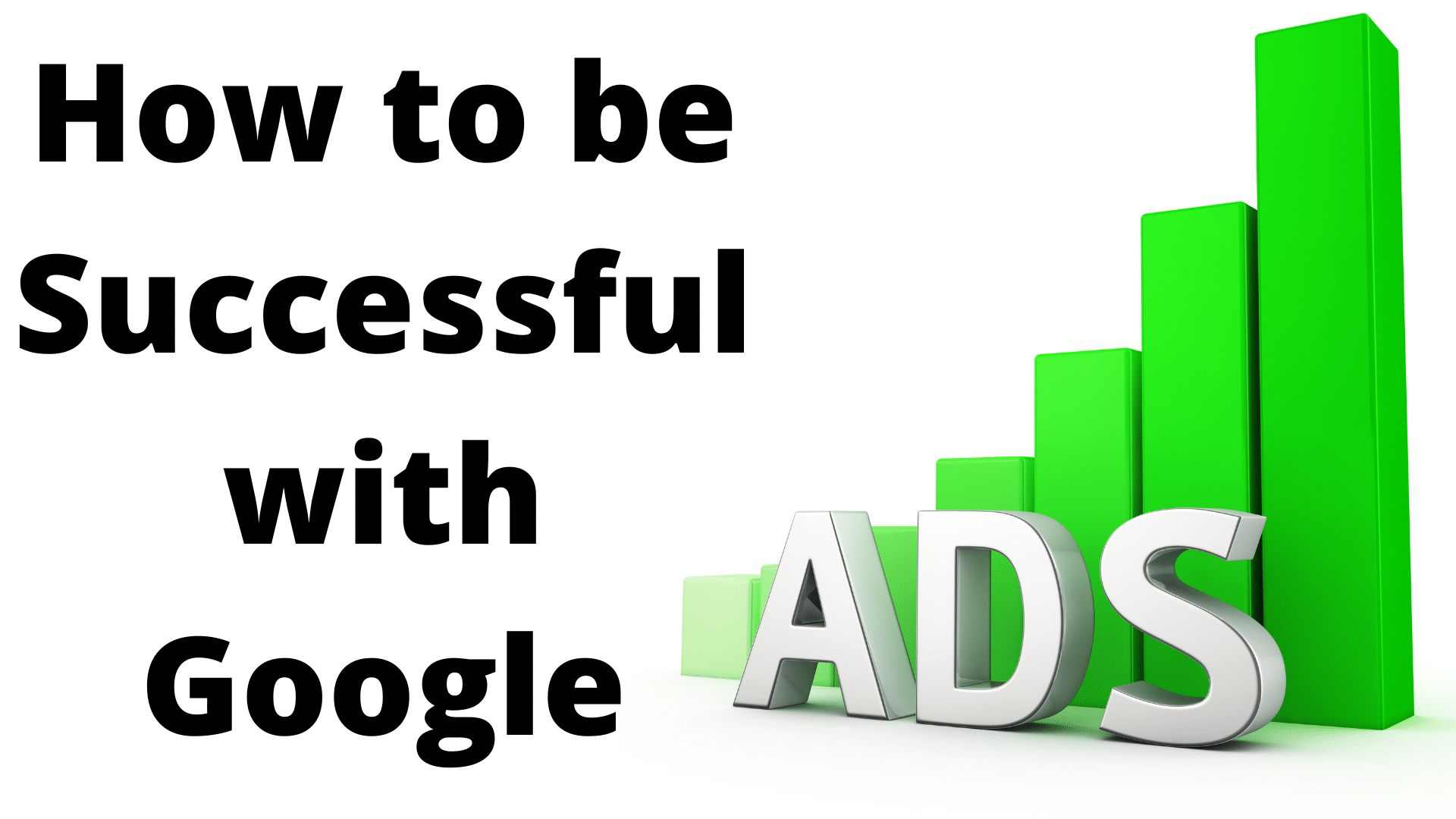
Below are tips to help you succeed in your campaign.
- Choose Effective Keywords. If your product or service is not in demand through Google searches, advertising might not work for you. Therefore, you should clearly articulate your commercial offer by picking the right keywords and ad copy for the most impressions.
Use the right keyword tools for the best result – Google’s Keyword Planner, https://neilpatel.com/ubersuggest/ or Keywords Everywhere.
- Have a Clear Goal. A clear goal is crucial for any SEM (search engine marketing) campaign.
- Create Effective Ads. Your ad copy is the first point of contact with your prospects. Only relevant ads with a clearly defined goal get clicks. Always include a clear call to action to help your audience take action.
- Write Ad Copy with Your Audience in Mind. Whatever copywriting technique you adopt, get your audience’s attention and address their needs, specifically!
- Select the Correct Location. Google Ads uses your audience information to determine the right keywords and time to display your ads. You should clearly define your audience location to present your ads to the right audience.
- Target Your Ads. Use the three types of keyword targeting in your ad. Using the Exact Match, Phrase Match, and Broad Match targeting strategy helps Google serve the right audience and keep your campaign well-organized.
- Make It Mobile and Desktop Friendly. Optimize your ad for mobile and desktop users to enhance the reach of your campaign.
Do You Need Help Growing Your Business with an Ad Campaign?
While many businesses have had their campaign dollars flushed down the advertising drain, SwingPointMedia has helped many clients achieve a high ROI through carefully planned and executed ad campaigns.
If you want to have your money work for you without hindrance due to inadequate Google ad planning and implementation, let SwingPointMedia help you.
Call 760-422-5176 now to discuss your Google Advertising for your business.
You are invited to also attend a free weekly presentation, providing you the tools and strategy to roll out your own content marketing program for your company or see exactly what SwingPointMedia does for its clients to achieve success. It can be viewed live on SwingPointMedia’s YouTube channel Wednesdays at 11 am pst.