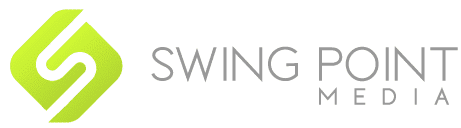Summary: A content calendar helps you stop struggling with creating content. This tutorial walks you through how to use Google Sheets to streamline, plan, and create it like a pro.
One of the biggest challenges encountered in business promotion is content creation. Many businesses have suffered setbacks due to failure to consistently engage their ideal customer. And experts recommend you create a content calendar as a solution to the problem!
What Is a Content Calendar?
A content calendar is a powerful marketing strategy resource for planning and organizing your digital content. It is an authoritative resource that your marketing team uses to create and publish content for engaging your audience.
From the above, some of the reasons you need a content calendar will include:
- Accountability. A content calendar holds you accountable for your content creation. It helps you meet a tightly woven schedule and due date without fail.
- Productivity. With a content calendar, you can move between projects and be super productive.
- Stay organized. A content calendar brings your marketing assets within a page view, and it’s easier to link back to old posts.
- Reduce errors. It is easier for your marketing people to collaborate and work harmoniously.
- Creativity. A content calendar frees up time and allows your creative instinct to kick in.
Remember, your content is supposed to establish you as an expert in your industry, and a content calendar helps to achieve it. Once achieved, you can cash in on your business goals. You can rule your niche like a king with lots of benefits!

Benefits of a Content Calendar
- First, it ensures your content tasks happen as planned;
- Second, it makes marketing team collaboration easier;
- Third, it helps to know when and where to publish;
- Fourth, it helps to see the big picture of your marketing plan.
Elements of a Content Calendar
Since this is a marketing strategy document, different elements are used to deliver your specific goals.
The common elements include:
- Marketing Inspiration
Holidays and events – Your marketing plan can get inspiration from holidays and events observed by your target audience. Working along this path connects you with your ideal customers and boosts your marketing success immeasurably.
- Keyword and Content Categories
Keywords – If you want your post to deliver organic traffic, the use of keywords is super important. You can use Google Adwords or other tools to find the right keyword.
Content categories. The content category helps organize your content in the correct place for easy tracking and accessibility, e.g., market trends, company news, facts, stats, etc.
- Content Details
Title/Topic – The content title is the working topic for your content. You use this title to guide your research and everything else. After you are done creating your content, you can edit it for the best attractive title.
Content notes – As you brainstorm on the content, use this column to take notes or clarify certain points about the topic. Use it as a reminder on what to write.
Length – You need to predetermine the word count of the content. If your goal is SEO, consider a long-form copy of at least 1,000 words.
Channel – With your keywords, content categories, and event guide, plan and create relevant content for the right channel – social media, blog, podcast, or video.
URL – This is the planned link to your blog post. It’s to double-check you have the content in the right place.
Image – This gives the description and location of the image used in your content.
Content action – CTA. It clearly states what action the reader should take – sign up, follow a page, or buy a product?
Meta description – It’s a short description (155-160 characters long) of what your content is about and appears in searches to increase your content’s click-through rate.
- Due Dates and Authors
Due dates – It indicates when to deliver the content.
Authors – This element helps you know the author in charge of planning, creating, and publishing the content.
- Publish Date
The publish date helps you keep track of published content, especially for a link back and promotion.
Now, let’s go into the nuts and bolts of creating a professional content calendar for your business.
Creating a Google Sheets Content Calendar – Step by Step
Google sheets is similar to excel sheets. It comes prearranged in rows and columns, which allows you to organize your data in logical order.
1: Access Google Sheets
In your browser’s URL space, type: https://docs.google.com/spreadsheets/u/0/
You need to have your internet service turned on to access Google Sheets online. Alternatively, you can do it offline using excel sheets.
2: Open a new Google Sheets document
Click the + sign to open a new Google sheet to create your content calendar.
3: Welcome to the Google Sheet page
At this point, you can start creating your content calendar using Google Sheets.
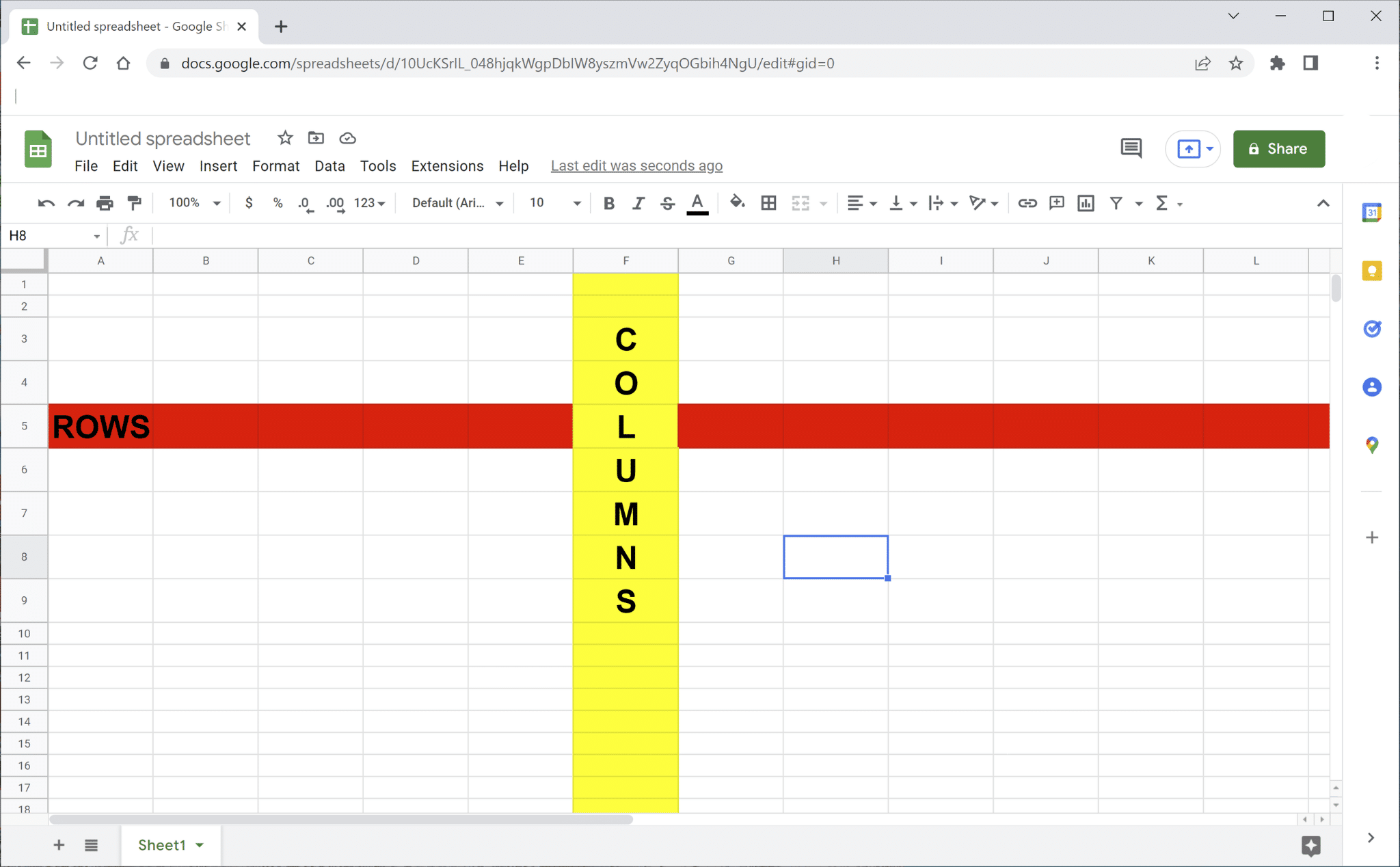
4: Create a Content Calendar
Start by creating the content calendar data structure by organizing the elements in logical order.
Arrange each item as you can best relate to it, e.g., (a) Publish date, (b) Due date, (c) Author, (d) Category, (e) Title, (f) Content notes, (g) Keywords, (h) Length, (i) Featured product, (j) CTA, (k) URL, (l) Meta description, (m) Image.
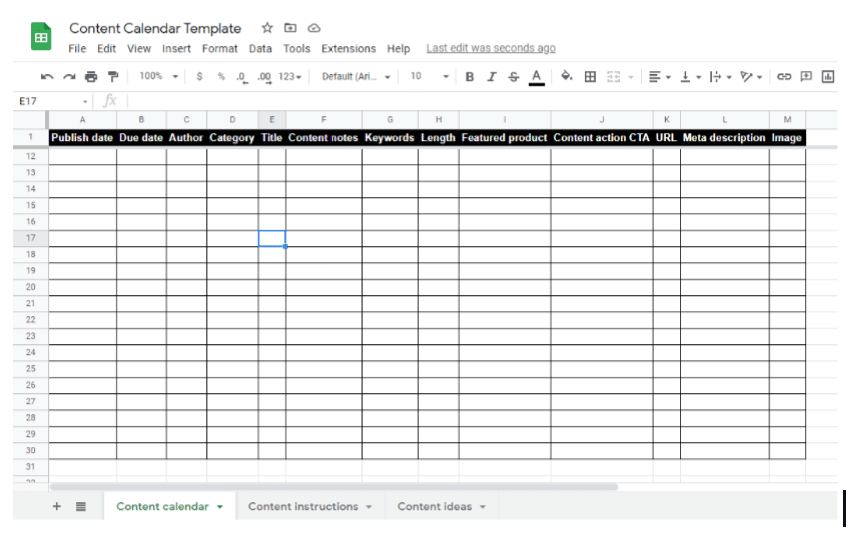
Once you have set up your content calendar template, you can begin the next stage of creating your calendar.
5: Putting your content calendar into action
Once you have your content calendar Google Sheets set up, you need to walk through each column to complete each task. You will find the following workflow idea quite useful to complete this section.
Decide content types
You can use a content calendar to create any content. The next step is to decide the content to publish – blog posts, e-books, podcasts, newsletters, videos, etc.
Brainstorm your content idea
Once you know the type of content you are publishing next, you can start putting ideas together. Talk to your marketing and sales team about likely questions your ideal customer needs answers to.
Find keywords
Do not start any content without finding the right target keywords. Your success in the exercise helps create the best title for your content.
Use relevant tools to thoroughly audit the content – keyword, topic, competitive, and trend analysis.
Determine the right platform
You need to create your content for the right platform for an effective ideal customer reach. From the onset (content type), you should decide the channel where you will publish the content.
Decide the CTA
Decide what action you want your audience to take while planning your content. CTA comes after your content to direct your audience on a specific action.
Decide when to publish
After a thorough content audit, you should decide the best publishing date that aligns with your content strategy.
Last review before publishing
Decide who needs to take the final look at your content before it goes live! Run the content through an approval process before you hit publish.

Do you need help creating your Google Sheets Content Calendar?
A Content Calendar is a strategic marketing resource that can prevent struggling with creating your content. Like using Google Sheets, many business owners find it challenging to create a content calendar, and this is where SwingPointMedia can help.
If you need help targeting the right audience with the right content, SwingPointMedia offers the best ROI for your marketing.
SwingPointMedia is a marketing company focused on using content marketing, such as written articles, videos and podcasts, to attract their customers’ ideal audiences. This approach has proven to attract higher-quality customers while simultaneously reducing the sales cycle by as much as 70%.
SwingPointMedia serves local businesses in Southern California and can be reached by calling 760-422-5176.
You are invited to also attend a free weekly presentation, providing you the tools and strategy to roll out your own content marketing program for your company or see exactly what SwingPointMedia does for its clients to achieve success. It can be viewed live on SwingPointMedia’s YouTube channel Wednesdays at 11 am pst.