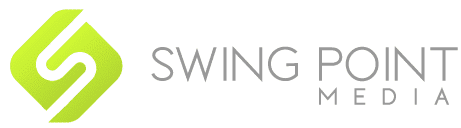How to use chatbots for marketing
I get the question about How to use chatbots for marketing all the time. People think that chatbots, especially the ones on Facebook, people need to visit their Facebook page and they’re like, “Wow, there’s not many people who look like my page so there’s not going to be many people who actually come and use my chatbot, I think it’s a waste of time.”
Nothing could be further than the truth because here’s the cool thing about these chatbots, is that you do not need anybody to go to your Facebook page to start the chatbot.
In fact, there are a number of ways that you can get people to join your chatbot without even going to Facebook at all. Let me show you what they look like and then you can get an idea of how that works.
How to get the Chatbot started using Links
1.Links
The first way to get people to join your chatbot is links. 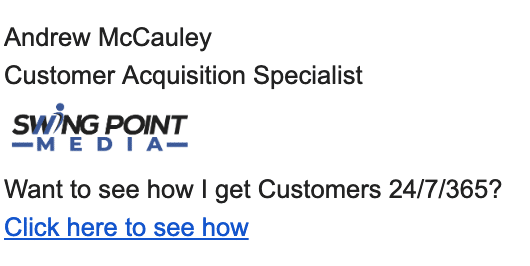 Now, as you can see here, the link on the bottom of my signature has a link to see and start a chatbot, where every time I send an email out that this link goes out to people. If they want to click on it, they click on the link from inside an email. It opens up in messenger whether they’re on their phone or on their computer and it starts the chatbot process.
Now, as you can see here, the link on the bottom of my signature has a link to see and start a chatbot, where every time I send an email out that this link goes out to people. If they want to click on it, they click on the link from inside an email. It opens up in messenger whether they’re on their phone or on their computer and it starts the chatbot process.
Do you want to see it in action? Of course, you do… click this link to see it work… I dare you 🙂
2. Links on Business cards
 It may be links on your business card. You might have some links on your business card that you want people to click on or type into the browser, which can also start your chatbot. Think about this. If you’re out and about and you have a chatbot for your business card as we do, and you can see the example here.
It may be links on your business card. You might have some links on your business card that you want people to click on or type into the browser, which can also start your chatbot. Think about this. If you’re out and about and you have a chatbot for your business card as we do, and you can see the example here.
This particular business card starts the conversation with somebody when we meet them for the first time.

3. Links on a website
There are also things like click here or links inside your website. Let’s say you do a blog post and you want people to sign up for more information about the topic you’ve written an article about. You can have a link here that people click on, automatically starts the process of the bot.
So, they were all examples of using Links to start your chatbot off… it’s pretty straightforward.
How to get the Chatbot started using Scan Codes
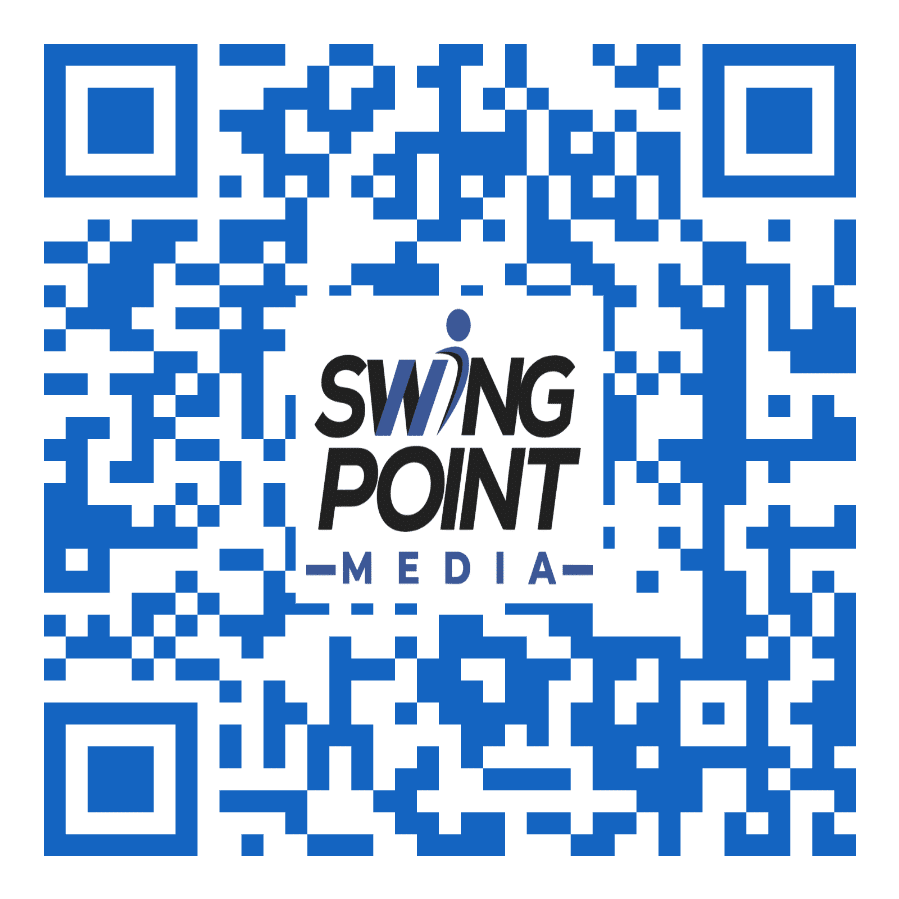 The second one is scan codes. Scan codes are great. I think they’re still under-used a lot but I can see how they’re going to grow in the future.
The second one is scan codes. Scan codes are great. I think they’re still under-used a lot but I can see how they’re going to grow in the future.
Now, scan codes can be used on, in our case, our business card has got a scan code on it but let’s say a name badge. You may go to an expo or an event and you’re wearing a name badge. You put your little scan code on your name badge, you can get people to sign up for your list, your database or whatever it is that you’re selling or just wanting to share some information with them scanning that scan code.
Go ahead and scan the code above with your phone ( if you are not reading this article on your phone)
Now, usually you don’t need a lot of apps or a lot of technical nous to start scanning codes these days. In fact, if you’ve got an iPhone, just your camera will automatically start a scan code.
 What about table talkers or places of high trafficked areas. Let’s say you are a gym, you have a little stand on the side that asks people to enter our competition to win, and as they scan it you’re collecting that information, you’re starting them into a chatbot so that you can build that database as well.
What about table talkers or places of high trafficked areas. Let’s say you are a gym, you have a little stand on the side that asks people to enter our competition to win, and as they scan it you’re collecting that information, you’re starting them into a chatbot so that you can build that database as well.

It may be on a printed material like a magazine. We’ve had a client recently who sent out thousands of postcards in the mail. Every single postcard had a chatbot scan code on it, and when people scanned it he started building his list that way.
Whatever you can think of, where ever you can print a scan code you can put it out there for people to join you as well, so that’s scan codes.
How to get the Chatbot started using Comments
What about comments? Now, this is a really cool one.
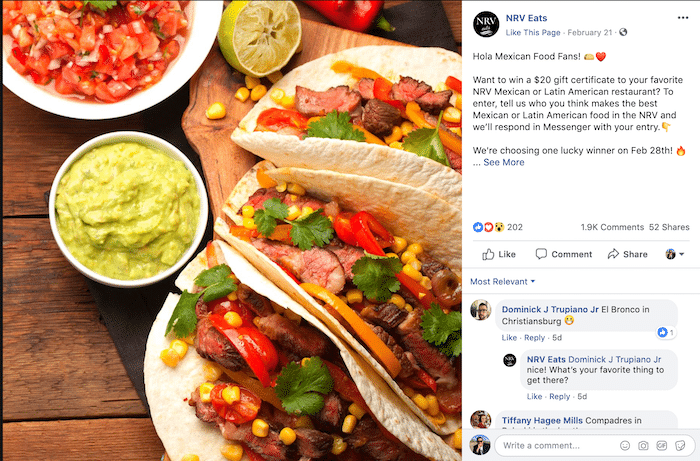
As you can see here on the screen this is our friend, Andrew, who runs a company called NRV Eats. What he did here in this little particular post was he wanted to run a competition to find the best Mexican food.
He was giving away a $20 gift certificate for anybody or for the winner that he selected for that particular, that competition.
He asked people “If you comment and let me know what is the most popular Mexican food or your favorite Mexican food venue in the comments below, I’ll put you in the draw for the prize. Now, here’s the cool thing about this. You can see that this particular post here garnered 1.9k comments, 52 shares, and 202 likes.
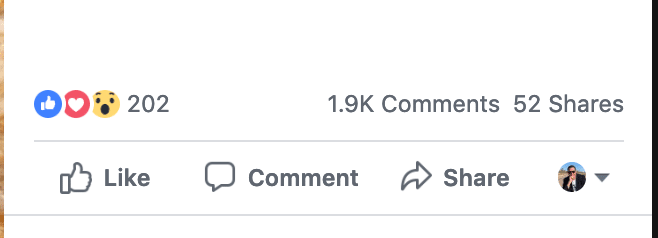
Facebook loves this sort of stuff. What happened when somebody put a restaurant name in the comments below that post? You guessed it, the chatbot automatically started and it took them through a process of collecting their information and their data so that they could go in the prize draw to win the prize.
Now, do you think that that’s all they did?
No. Andrew put them into the list so that he could use and market to those people later. Yes, they were building a list!
This is called a comments tool so you can create an ad on Facebook, you can get people to comment on a particular post, and as soon as they do that the bot starts and you’ve collected their data as well. A very, very, very good tool to be using.
How to get the Chatbot started from your website
Yet another way to get the chatbot started is what we call website overlays.
You can see here, in this image below, that up the top it says to find out how we can show you an ROI for your marketing.
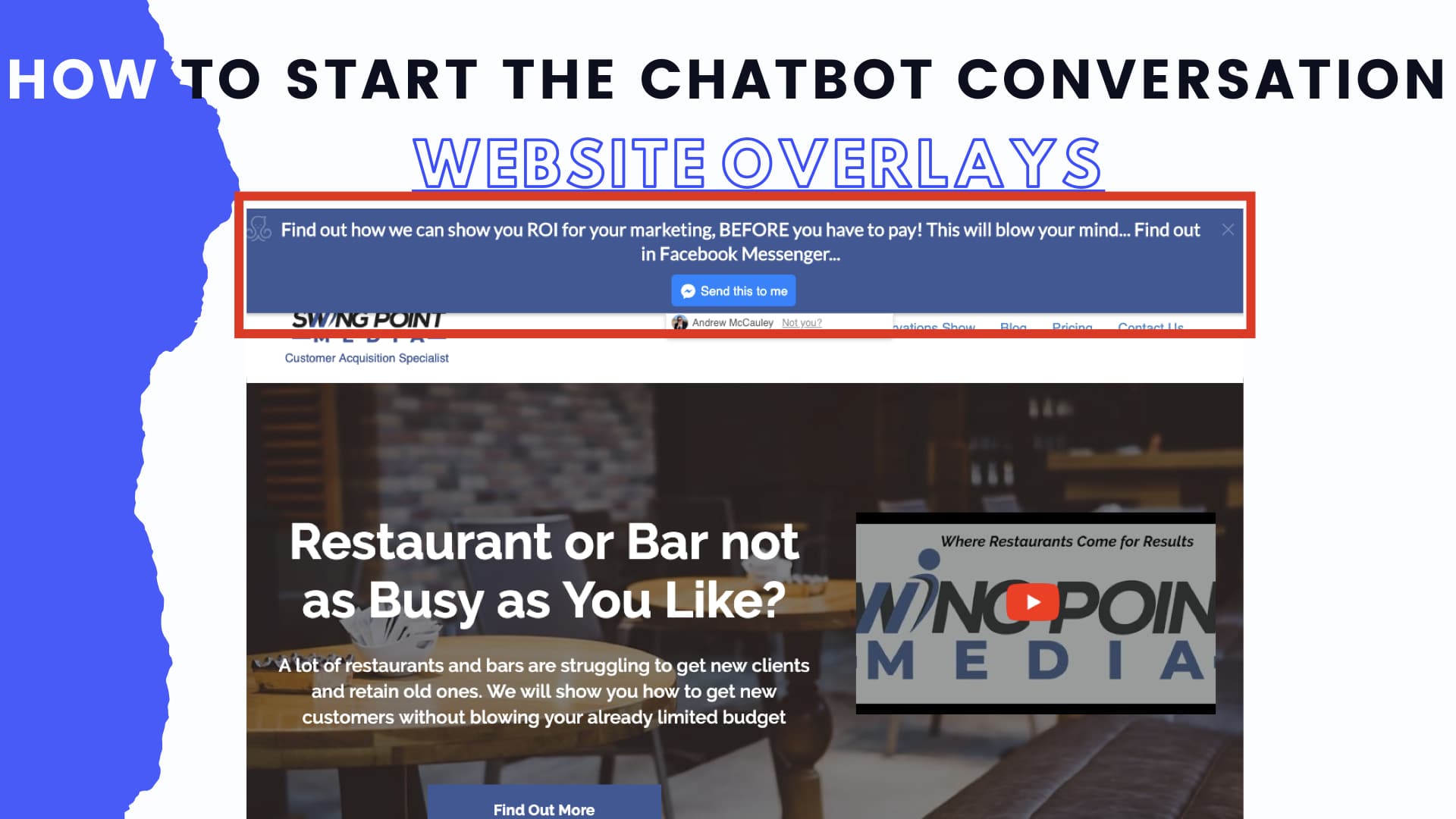
This is from our website earlier this year. We have it set so that when someone lands on our website and after 30 seconds of being on our website it pops up over the top so they can start their conversation as well.
We also had one on the side here.
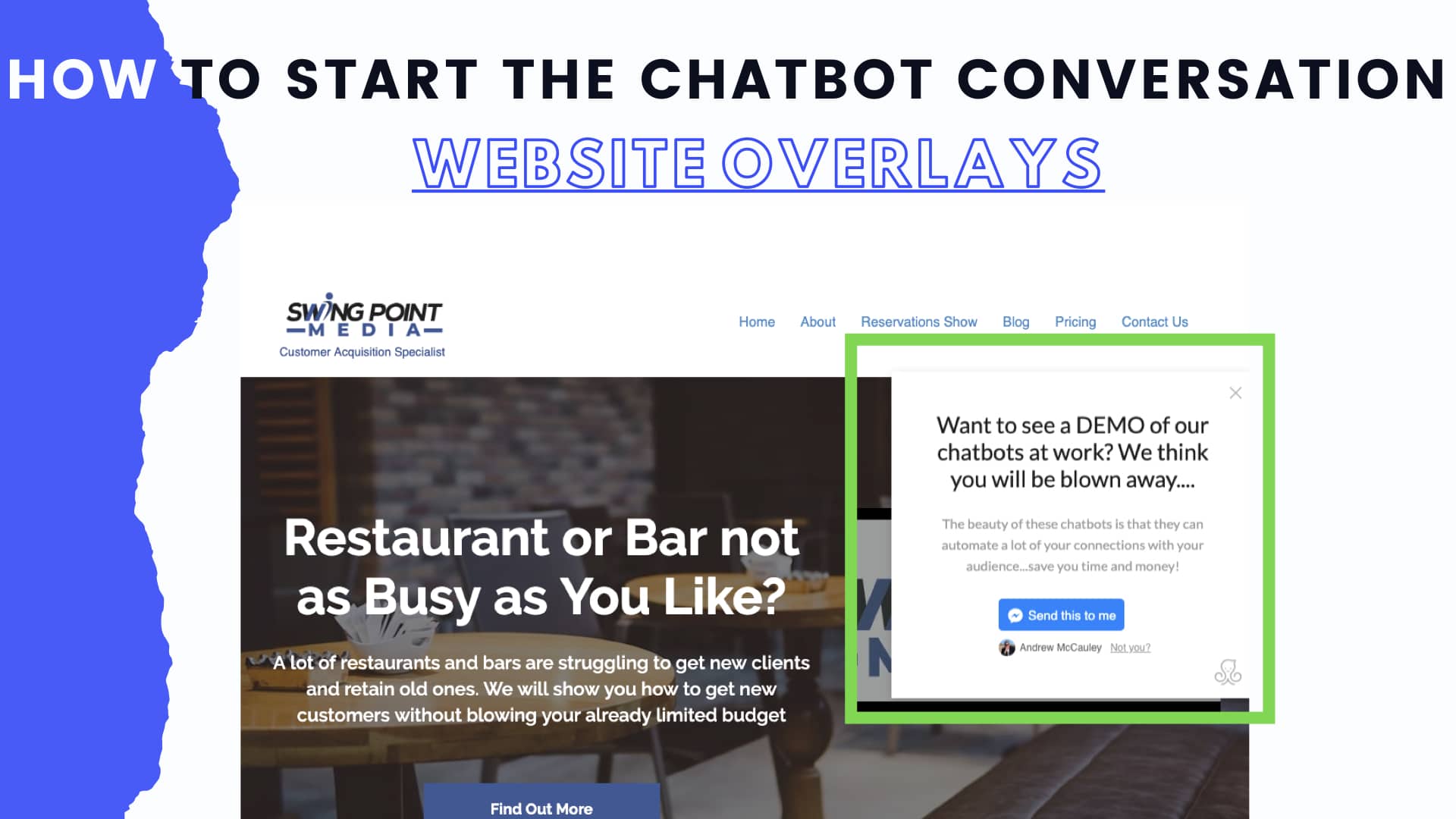
So this little pop out would appear on our page when, as readers scroll down the page, they would get to 50% of the page. As they scrolled further past that point, a little notification would shoot in from the right-hand side just reminding them if you want to see a demo of how chatbots work you can click on this little button here.
You can see how any page on your website or even all pages on your website can have the conversation started.
If you’ve got a heavily trafficked website, chatbots can be implemented on any page that you’ve got there.
Of course, you can also have buttons and widgets. Click on the button, that will start the conversation for your chatbot as well.
All right, so there are some ideas about How to use chatbots for marketing. We hope this helped you to be able to implement those chatbots in the first place.
As I said, you do not need to go or have your customers or potential customers go to your Facebook page because let’s face it, no one’s going to pages these days.
You can use them where they’re at, meet the people where they’re at, get them into your chatbot, and then you can start that process from there.
Have you read our post about What is a Chatbot?
SwingPointMedia is a marketing company focused on using content marketing, such as written articles, video and podcasts, to attract their customers ideal audiences. This approach has proven to attract higher quality customers while simultaneously reducing the sales cycle by as much as 70%.
SwingPointMedia serves local businesses in Southern California and can be reached by calling 760-422-5176.
You are invited to also attend a free weekly presentation, providing you the tools and strategy to roll out your own content marketing program for your company, or see exactly what SwingPointMedia does for its clients to achieve success. It can be viewed live on SwingPointMedia’s YouTube channel, at 11 am pst.